Why Geomagic Wrap
- Represent physical objects in 3D environments.
- Revolutionize your 3D workflows.
- Accurately and effortlessly build usable 3D data.
The industry’s most powerful toolbox to transform 3D scan data and imported files into 3D models for immediate use downstream
Speak to Sales: +1-803-981-6716
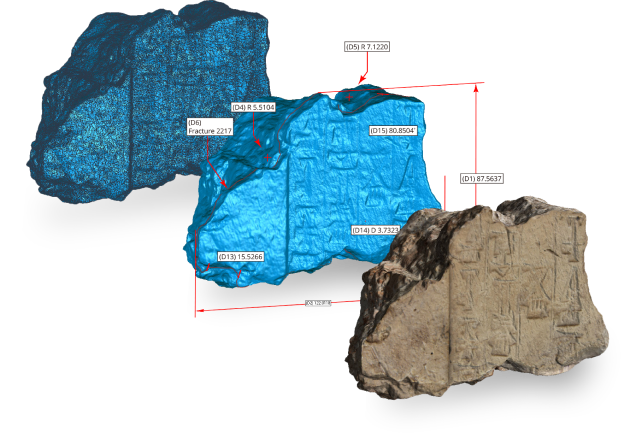
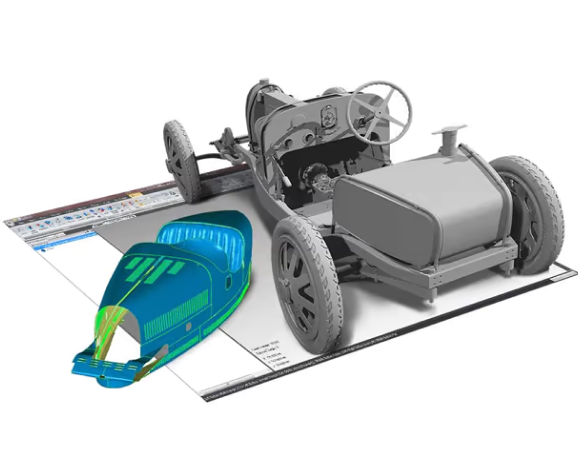
Geomagic Wrap® delivers the most affordable, fast, accurate path from point clouds to 3D polygonal and surface models that you can use instantly in downstream engineering, manufacturing, art, industrial design, and more. As part of your 3D digital thread, Geomagic Wrap provides the digital bridge for creating perfect data to use directly in 3D printing, milling, archiving, and other 3D uses.
With advanced exact surfacing tools, Geomagic Wrap delivers powerful, easy-to-use, cutting-edge modeling functions for that flawless 3D model. Scripting and macros also automate functions for repetitive tasks during the reverse-engineering process.
Geomagic Wrap enables you to transform point cloud data, probe data, and imported 3D formats like STL and OBJ into 3D polygon meshes for use in manufacturing, analysis, design, entertainment, and archeology.
Geomagic Wrap enables 3D imaging for analysis, animation, and filmmaking.
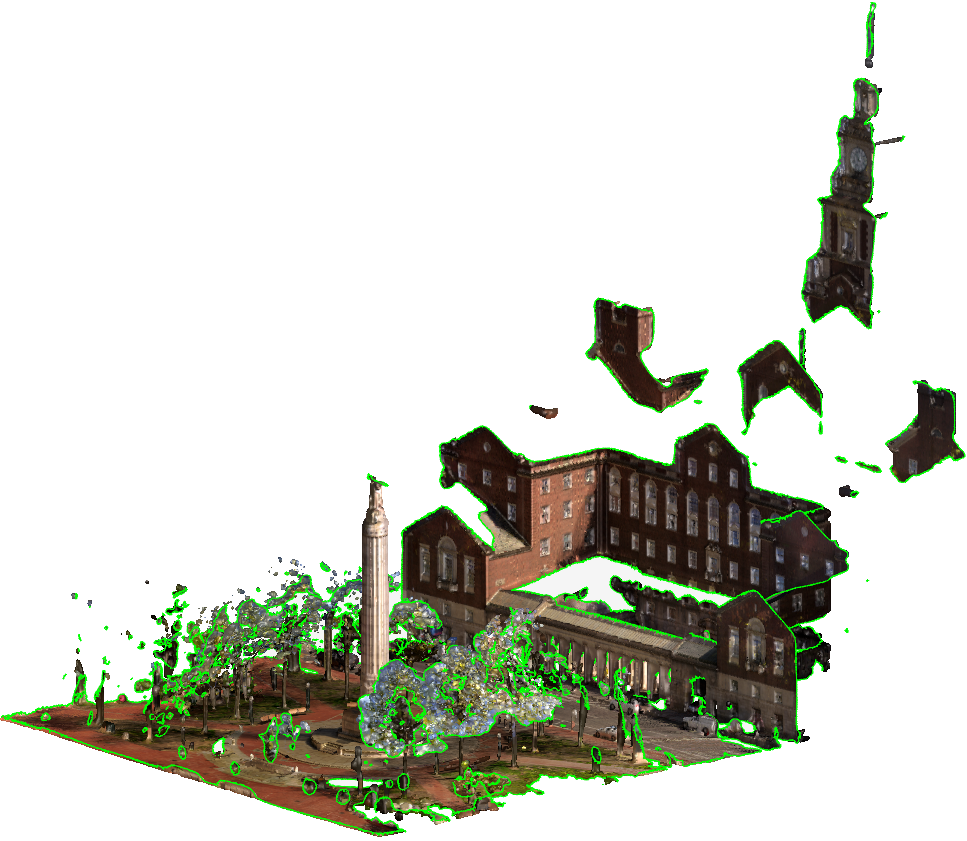
Measure and compare objects with inspection and analysis tools that enable you to easily tune, verify, and check processes to retain 3D comparison models between objects.
Fit surface patches onto a mesh and create a surface body with Auto Surfacing. Design a complex, freeform part, create model data for manufacturing a freeform shape, or analyze a geometric shape.
Quickly analyze scanned parts with Dimension Tools. Cut cross-sections through your parts and extract and annotate angular, linear, and radial dimensions.
Control surface quality and layout, NURBS patch layout, and continuity with extensive and precise Exact Surfacing tools.
Export 3D data for accurate downstream use including simulation, casting, and manufacturing. Supported file export formats include WRP, IGES, X_T, SAT, PRC, Step, VDA, NEU, 3ds, dxf, oogl, iv, ply, stl, wrl, and obj.
Extract a reference plane, vector, coordinate system, polyline, or point with multiple combinations of input. The reference geometry tools include various commands necessary for creating primitive geometries and editing the geometries.
Import 3D files in standard mesh formats, various scan data formats from multiple scanner types and manufacturers, and from other Geomagic software applications. You can choose from all common file formats including polygons, point clouds, and CAD.
Add alphanumeric and DFX-based labels underneath the part surface and then fill the trapped engraving with support material or a secondary part material during 3D printing to provide high contrast for greater visibility.
Expertly handle, process, and refine massive mesh and point cloud data alignment and construction with point cloud processing tools.
Flatten complex, cylindrically-wrapped geometry for better analysis.
Geomagic Wrap is available as a standalone software license or bundled software license package:
Learn about the Geomagic Maintenance Program.
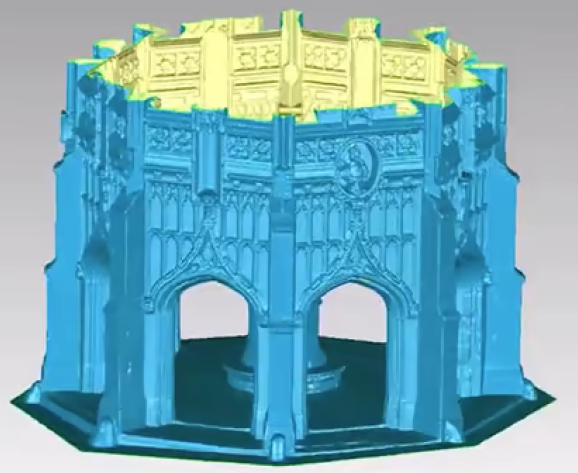
Brochure
Learn how companies around the world use Geomagic Wrap to transform their 3D scan data into 3D models.
“We needed to be able to bring data to life in a way that was quantifiable. With the help of Geomagic Wrap, we were able to do just that.”
Dr. Lori Collins, Research Associate Professor

Not only were we able to create a much more intricate intake mount that interfaced with the engine, but we were able to actually design a racecar frame around the engine for the first time.”
Jon Sobanski, Chief Engineer
